@ Miners running Nvidia or Intel Cards: If you have setup your mining installation before the 11th of April, please update to
this seedminer release which will improve mining performance by 2-3x on Nvidia GPUs and 20% on Intel GPUs.
If you have issues, try refreshing the page, pressing "Start again" below and asking for help on the
Nintendo Homebrew Discord.
Warning: DO NOT inject a movable.sed obtained from here into your nand. Your 3ds will no longer boot if you do. This movable.sed is only to be used for encrypting/decrypting savedata and dsiware.
Welcome to BruteForceMovable! This service is supported by the people who run the bruteforce script! You should be following 3ds.hacks.guide to use this service. You may find it harder to get help if you aren't using this guide! To use this service, type your Friend Code and your id0 in the box below.
Important: Using the 3DS friends list, register as a new online friend.
See Nintendo instructions for more assistance with adding friends here.
It is connected to this website and will automatically retrieve your movable_part1 when you
add it to your friendlist. Simply add it back and wait for it to process your friend code. If nothing on this website
changes after you add the bot, refresh the page.See Nintendo instructions for more assistance with adding friends here.
If you have your own GPU, then
download movable_part1.sed and go back to the guide and bruteforce the movable.sed yourself. Otherwise,
press Continue if you need someone else to bruteforce it.
If you are bruteforceing with your own GPU, you don't need to press this button! If you downloaded your part1 on accident or for another reason, click here to turn it on again.
Wait for the bruteforce to complete. Feel free to leave the website running in the background or
even close it. This may take up to an hour, but it usually lasts about 30 minutes and sometimes less.
Don't worry if your GPU is not powerful because this is happening on another computer. While you wait,
please check that your ID0 is correct and cancel the job if it is not, or you will be waiting forever!
If you have been waiting a while and nothing has happened, try refreshing the page
ID0:
If you cancel the bruteforce, you will have to restart the process!
ID0:
Download movable.sed and go back to the guide to inject your DSiWare. Thanks to the people who run
the bruteforcing script who make this service possible!
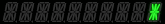
Download movable.sed
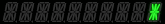
Download movable.sed
Attention! If you entered your friend code and id0 and are now at step 4, download your movable.sed and continue. You do not need to do anything more with the bot friend code, movable_part1.sed, Python, or the command line. movable.sed is the final product and requires no further processing. If the guide you are reading suggests you install Python or enter commands into a command prompt, skip that specific section.
@ Miners running Nvidia or Intel Cards: If you have setup your mining installation before the 11th of April, please update to
this seedminer release which will improve mining performance by 2-3x on Nvidia GPUs and 20% on Intel GPUs.
BruteforceMovable is powered by the people who run a special script and lend their GPU time to the service. If you have a powerful GPU then please lend it to the service when you aren't using it. Please don't run the script on integrated graphics as it will immensely slow the process for some users! Here's how to do that yourself:
- Download and install Python 3 (not 2)
- Download seedminer and extract the zip (make sure you are using exactly this version of seedminer!)
- Download this specific version of bfm_eip_autolauncher.py by right clicking the link and selecting Save As/Save Target As/etc.
- Copy bfm_eip_autolauncher.py to the extracted seedminer folder.
- Open an admin command prompt by opening Start, typing cmd and pressing Ctrl+Shift+Enter. Type "py -3 -m pip install requests" without the quotes and press enter.
- Shift+right click in the seedminer folder, press "Open command window here" or "Open Windows Powershell here" and type "py -3 bfm_eip_autolauncher.py" to start working. The script will test your GPU for adequate power to help keep the service fast. Press Ctrl+C inside the command window to stop working.
Please note: Mining works best on Windows systems with a high-powered dedicated GPU. People with Mac units may find their system is not powerful enough, and people using Linux may find they will have driver/compatibility issues (especially with bFCL), but mining may still be possible in either case. YMMV.
bruteforcemovable.com is developed by DeadPhoenix, for part1 dumping it uses the service provided by RandalHoffman ~thank you very much for that~. Essentially it is just a rewrite of Seedhelper using PHP so here are the credits for Seedhelper:
Seedhelper is developed by figgyc and is open source. Seedhelper has been possible thanks to many people:
Additional BruteforceMovable Credits:
Seedhelper is developed by figgyc and is open source. Seedhelper has been possible thanks to many people:
- @Pirater12 for reverse engineering frd:a and making httpc_curl to make the friend code bot possible
- @zoogie for creating the seedminer applications and finding the vulnerability
- @Jisagi for creating the seedminer guide
- @jason0597, @knight-ryu12, @saibotu, and anyone who has used the service for testing and finding bugs!
- All Seedhelper miners
Additional BruteforceMovable Credits:
- @Mike15678 for his work on the autolauncher script and additions to seedminer and bfcl to make mining more efficient
- @RandalHoffman for providing the part1dumper service
- All BruteforceMovable miners and everyone who helped out testing and improving the site.
- eip for reimplementing and rehosting BFM after DeadPhoenix dropped out of the scene.
- aspargas2, randal and crc in general for fixing various pain-in-the-ass bugs which eip couldn't fix and helping to smooth out the duct tape holding this together.
- Nintendo for murdering Browserhax and making us resurrect BFM.